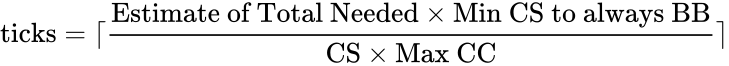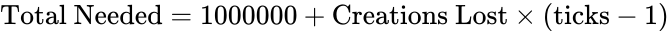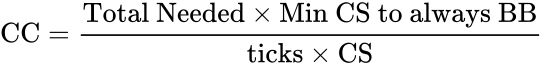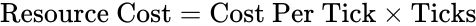Greedy God Challenge
Description
Gods will steal your creations per tick and you wont be able to buy creations in this challenge. However you will be able to overcap creations.
The goal is to defeat the target god and have 1 million of their creation.
Unlock Condition
9,000 Creation Speed from god power purchases and 125 Creation Count.
Restrictions
- Unable to buy creations with Divinity.
- All gods up to and including the target god will "steal" your creations, at a rate of thousands per tick (tens/hundreds of thousands per second). The challenge description is misleading.
- You can Overcap creating on all creations.
Reward
Challenge Points: 20
Statistics Multi: 3,000,000
Increases your Creation Count per challenge completed by 0.5% multiplicative.
Finishing all 26 will double that for a total of 25%
Recommended Stats
This is a challenge you will tackle in chunks. When you first unlock, you will be able to do the first few. #1 - #13 are relatively easy, before you face a big jump in difficult with #14 (Oceans).
Strategy
This is one of the most complicated challenges in the game. Beware: there is much arithmetic involved.
The challenge increases dramatically in difficulty at the 14th run (Oceans), and the 23rd run (Suns). The last 3 runs are allegedly easier than Suns (in terms of time required), albeit more complicated (in terms of arithmetic/steps required).
For runs where you need more than a few minutes, use Godly liquids (+v2) if desired. Once you've got shadow clones defending the crystal factory, put the rest in RTI (Creating Speed and SpaceDim). Put light clones in SpaceDim elements Quantum Genesis and Matter Compiler. Build speed doesn't matter, as the DivGen is pointless, as are Monuments.
A large Creation Crystal will help. In any run that goes over an hour, this should be where you focus your crystal factory. You'll need to create enough Light, Air and Water to fuel the factory, but this is simple.
Early runs
Depending on your creating speed and count, the first few/several instances of GGC will be trivially easy. Just click the right creation's Create button with Next At Off (and Create Clones if not max Off), and it'll finish in a moment.
Once that no longer works, take turns clicking Create for all of the creations needed as prereqs for your target creation, until you have stockpiles of billions of each. Then try your target creation. If that still doesn't work, build your clones, and use them to boost RTI Creating Speed and Space Dim, and give RTI some time to build up its base multiplier, and try again.
Later runs
For the truly difficult ones, drink godly liquid(s), allow your clones to build, put defenders on your crystal factory, and then assign the remaining clones to RTI (Creating Speed and Space Dim). If the run goes over an hour, you can build crystals (Creation, Ultimate) to help. Since you can't buy creations with divinity, you'll have to stockpile Light, Air and Water for the crystal factory to use. Additionally, the off-line bonus can also be used for a short term 3x boost.
While that's going on, start creating the prereqs for your target creation. You'll have to guess/estimate/calculate your expected creation count at the end of the run, and use that number along with the tooltip batch numbers to know how many prereq creations to make. For example, with Oceans, and with a CC of 10000, the Ocean tooltip will tell you that creating 10000 Oceans needs about 4.5 billion Fish. Therefore, a million Oceans would need about 450 billion Fish.
However, because of the way overcapping works, you get more creations for less resources. This will become extremely important.
Multiple batch strategy
This section applies to runs in which you will build several batches of your target creation.
One efficient method is to decide on a number of ticks to build the million in and calculate what to set the creation count to based on your current creation speed.
- Save your game to reload in case you miss a resource and lose all your hard work getting the resources needed.
- Find your current Creating Speed (CS) from the god power page.
- Find the Min CS% to always BB (last column of the second table) on the Creations page for the current level.
- Find the current creations lost per tick from the greedy god challenge description.
- Choose a reasonable number of ticks to create one million plus items. You can estimate this with:
- Calculate the total you need which is:
- Calculate the Creation Count (CC) needed:
- If the CC is greater than your max CC you can either wait for more CC and CS, or increase the number of ticks to try above.
- On the in game Create page set the Next At value to the CC needed to see the cost per tick in the tool-tip.
- For each resource the total cost for that item is:
- You will usually need to cover the cost of the previous items as well (e.g. moons when building planets). In many cases you will only need a single tick to build enough of them because the number you get is greatly increased by over capping as well.
Single batch strategy
This section applies to runs in which you will build one batch of your target creation.
Background information: the game claims that you must maintain your million creations for 0.5 seconds. This is actually a pessimistic ceiling. The game checks your creation count every 0.5 seconds. If you get lucky, you may only have to maintain the million creations for a single tick. In the worst case, you must maintain it for 17 ticks. Save scumming can help here.
Additional background information: none of the Next At buttons allows you to create multiple batches of less than your full CC. So for this strategy, you'll need to make one big batch, which will have to be large enough to maintain a quantity of 1M+ until the game checks for challenge completion.
With this strategy, you'll be making one batch of creations, at less than your full CC (because you can't afford a full CC batch). You'll rely on Overcap creating to multiply the batch size, so that it's large enough to finish the run.
First, calculate the number of creations needed. This is dependent on the number of ticks you have to maintain the stockpile, and the number that get stolen per tick. In the case of Suns, 55206 are stolen per tick. If you need to maintain the stockpile for the full 17 ticks, you'll need 1M + 55206 * 17 =~ 1.94M Suns. If you want to gamble a bit (or save scum), you can reduce this number slightly, but obviously never to less than 1 million.
Second, calculate your overcap multiplier. This is your CS divided by the creation's Min CS to Always BB, rounded down. For example, if you're doing Suns (72M%), and you have 5.8 billion% CS, your overcap multi is floor(5800/72) = 80. This means your batch size will be multiplied by 80.
Third, calculate the batch size Next At, by dividing the number of creations needed by your overcap multi. In the Suns example, 1.94M/80 = 24250. You'll need to create a batch of 24250 Suns (Next At value), which will be multiplied by 80 due to overcapping, to create an actual batch of 1.94M.
Go ahead and fill in the Next At value for Suns, and then hover to read the tooltip that tells you how much Light will be needed. In the Suns example, for a batch of 24250 Suns, you'll need 104.67 quadrillion Light.
Once you have the necessary amount of Light, Save your game, then click the Suns Create button, then click the NA 1 button. If all goes as planned, you should make 1.94M Suns, which will be reduced every tick until the game checks for challenge completion. At some point within the next half second, the game should stop counting down, and announce your victory.
If something goes wrong, Load your saved game, and try again, or re-check your calculations.
Spreadsheet calculator
At some point, you're probably going to be unable to figure out the arithmetic yourself. If you've reached this point, you might be ready to try using the GGC Calculator spreadsheet.
To use this spreadsheet, you will either need a Google account, or a local spreadsheet program (Excel, LibreOffice, etc.). These instructions assume you're using Google Docs online via your Google account. These instructions were written for the Google Docs UI as experienced on February 25, 2024. Web applications tend to change without warning, so the exact steps may need to change as well.
First, go to the spreadsheet in the above URL. You will note that this spreadsheet is read only. Therefore, you need to make a copy of it which you can edit. Open the File menu, and click Make a copy, and then select Make a copy again in the new window. If you didn't change any of the defaults, this saves a copy of the spreadsheet in your personal Google Drive for your personal use. (If you are not using Google Docs, then you could download a copy and open it in your spreadsheet program.)
Your browser should open the new spreadsheet in a new tab for you. Open the GGC Calculator tab (using the buttons along the bottom). There are 6 fields on the left hand side of the sheet which are colored yellow. These are the ones you will edit.
Fill in which GGC challenge number you're doing (e.g. 24 for Solar System). You can get this number by going to the Rebirth -> Challenges -> Normal pane within the game, seeing how many GGCs you have done, and adding 1. After a few seconds, it should fill in the target creation name in the green box, as confirmation.
Tick Buffer may be left alone.
Creation Count is self-explanatory. You may either fill in your current CC, if you think you're ready to end the challenge soon, or fill in an estimated future CC. This will depend on whether you're using the spreadsheet at the start of the challenge, or after you've already spent many hours in it.
Creation Speed can be taken from the God Power pane. It's the number in parentheses on the line that says Your current creating speed multiplier. Be sure to use the correct number of zeroes.
DNDC points can be found on the Statistics -> Challenges pane, toward the bottom of the screen, on the line that says DNDC: Highest Points.
Use Creation Crystal may be left on FALSE if you've already got your crystal(s) set up and ready to go.
The result should be a copyable Import String for setting creation Next At values, in cell G3 (or somewhere nearby, if the sheet has changed). Before doing anything with this, it's a good idea to Save your game. You may also want to export your creation Next Ats, if you've got them set in a way you wish to retain.
Copy the Import String from the spreadsheet to your clipboard by clicking once on cell G3, and then pressing Ctrl-C, or selecting Copy from the right-click menu. You can paste the clipboard to Notepad (or something similar) to verify its contents.
In the game, make sure you're creating either Light or Stone with NA Off. Go to Settings, and click Import NA. This should fill in all of the creation Next Ats up to your target creation. When everything looks ready to go, click the NA 1 button. The game should auto-complete the challenge.
If anything goes wrong, Load your saved game, double-check everything, and probably ask for help in the Discord.
If you want to reopen your saved copy of the GGC Calculator spreadsheet later, you should be able to find it under Google Docs - Spreadsheets.